I cannot create a text Object with chinees characters.
Please fix it,please.
Thank you!
I cannot create a text Object with chinees characters.
Please fix it,please.
Thank you!
How about now? We’ve added the support, but as we don’t speak Chinese, we’d like to know your impressions if you can live with that.
For version 3.13.0, if I change a textField’s font to Simsun or Microsoft Yahei(these fonts support Simplified Chinese), it will show normally, but for the detail of an artboard, the Chinese won’t show normally, I think maybe the font “Segoe UI” don’t support Chinese well
Which font is standard for the Windows interface in China?
For Windows 10 in China, the default font is Microsoft Yahei(MSYH in short or 微软雅黑 in Chinese),we also use SimSun(宋体) and SimHei(黑体) in normal text editing
We had a looong meeting trying this and that.
The easy fix for the artboard name gonna be:
Detecting Japanese isn’t that easy. Correct me, but afaik same symbols could mean either Kanji or Chinese. On the positive side, Hiragana and Katakana look fine with Yahei.
In the upcoming releases, we will switch the font while typing. Once you start typing and use a Chinese character, we switch to either Yahei or Noto CJK (the latter is the Google Font so people could use it on Mac).
How does it sound?
That would be a nice solution, and i hope Lunacy will become better and better~
Full support of Chinese, Korean and Japan hieroglyphs is implemented in V3.14. In that version you’ll be able to use these languages while entering text in text blocks, giving names to objects and document pages. Please note, that while entering texts in text blocks, the selected font should support the language of your choice. Otherwise you’ll observe just squared symbols instead of the desired text. The usage of this functionality is demonstrated on the video: https://community.icons8.com/uploads/default/original/1X/5909bd9e54b51006fc267845caf60a0621ccecf7.mp4
Chinese characters are still not supported
please fix the bug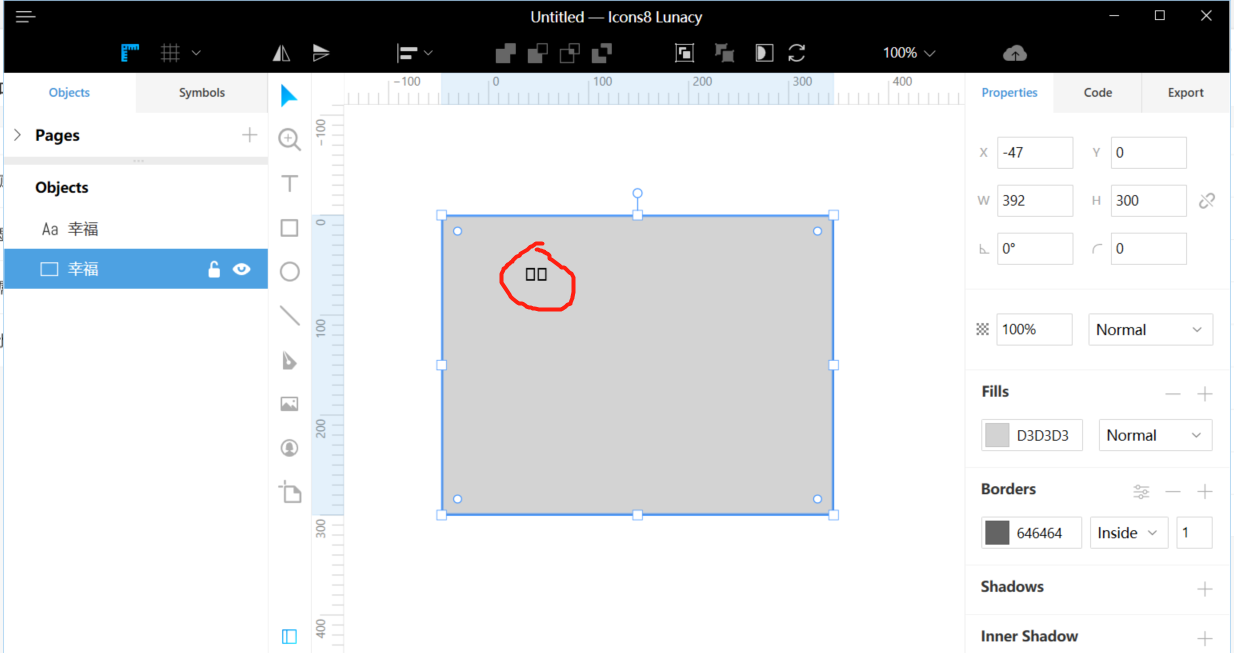
Hi guys, here is a more detailed video on the advances of multi language support including Chinese: https://www.youtube.com/watch?v=YEHdFen5VRQ
I don’t see which font do you have selected. Does it support Chinese?
Hi, the great developers of lunacy which created the most powerful tool to make some design on windows 10. But I cant use it in my work because of the Chinese Font Problems. leGarbled code
t me list it down here and hope that will help you guys to fix it in the next version:
1.Display error:list wrong line feed timing, we dont need to go to another line if we have typed a Chinese symbol, this problem drive me crazy because i cant type any symbols in my design except i need a line feed.
2.Font supprt needed, i know there are lots of fonts for Chinese language but you guys need to find a way to fixe this problem forever, i cant change the font to another because it becames a Garbled code when i do that.even when i am using the replacement tool.
Thanks for pointing those issues out. We’re aware of the problem with Chinese fonts. They will be fixed in one of the upcoming Lunacy releases, so stay tuned for the updates!
Where can I download updates to version V3.14?
You can download a more up-to-date version than V3.14 – 7.1 which supports Chinese fonts. You can get it here, as well as all the previous versions of Lunacy.
Hi, long time no see…
updated to v8.6.2 today. and I was shocked, the problem still there.
Look, this is a paragraph of Chinese,
I am back.
all my Chinese Fonts installed in my Windows 10 was not supported in Lunacy. I dont know if you guys will need to use about 100 type of fonts in Chinese for Design, but I do. the most important for me is the fonts, so if you need any information of this problem, I will glad to provide.
This is a line break issue and we’re already working hard to fix it. We’ll get back to you with an update soon ![]()