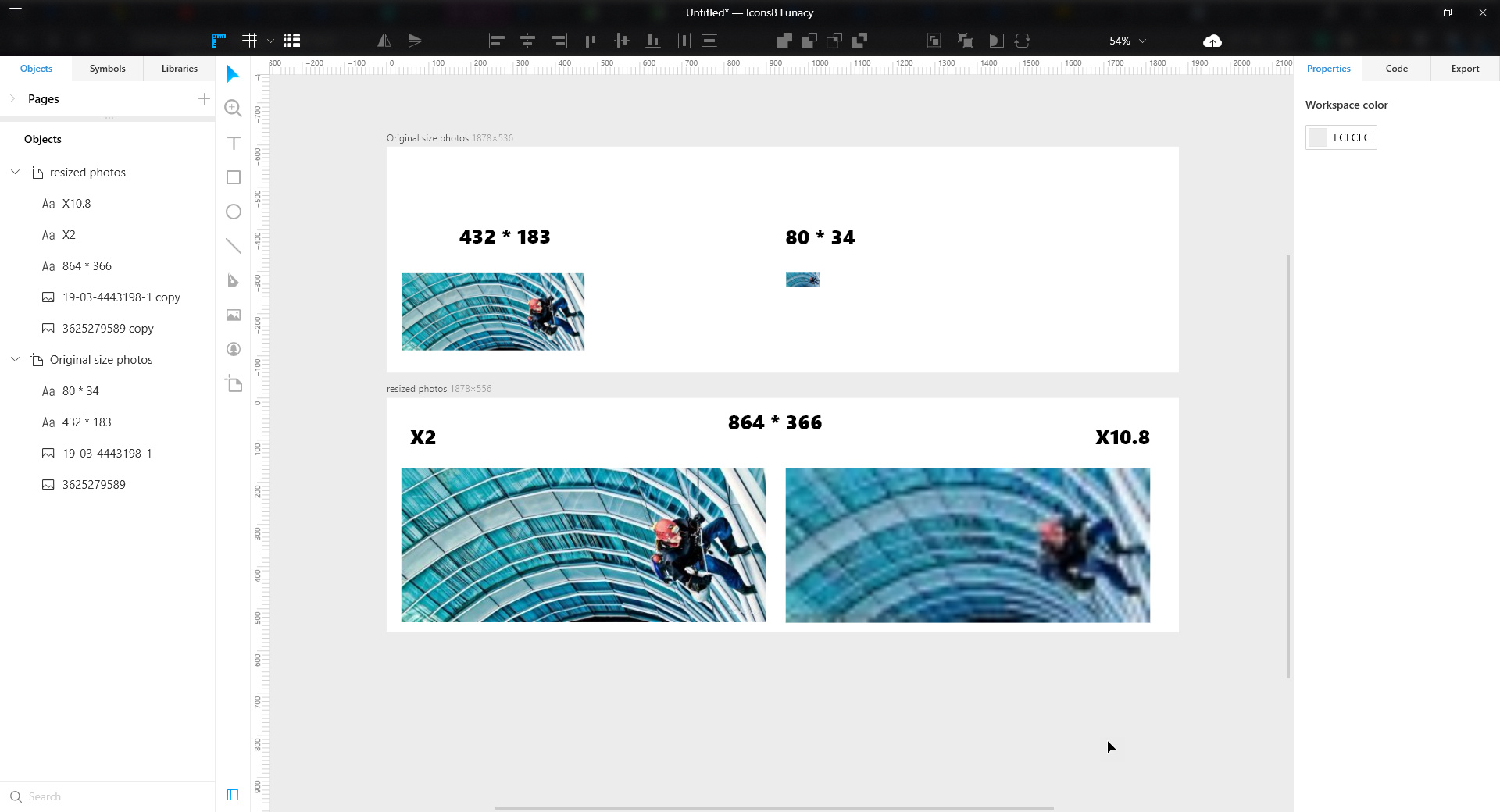Hello
Did I do something wrong or I encountered a bug? When resizing bitmaps I didn’t see antialiasing - images are jagged?
thanks, Remigiusz
Hello
Did I do something wrong or I encountered a bug? When resizing bitmaps I didn’t see antialiasing - images are jagged?
thanks, Remigiusz
Could you please clarify one thing first. This issue of anti-aliasing you are observing on the images from the Libraries or on your own images?
I observed the same. The edges of the images are ragged. I have included my own pictures in size 2 bigger and I have reduced them 2x.
can be seen well in the attached image - the edges are unsmoothed.
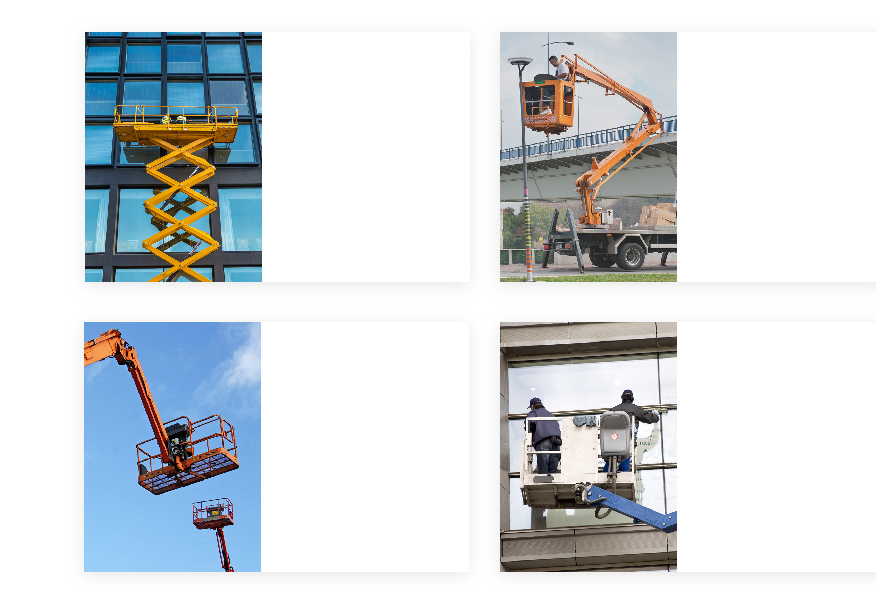
libraries and mine. Could it be (very) old GPU (under Photoshop I have basic acceleration, does Lunacy use GPU to draw antyaliasng mayby?
Smoothing works similar to the majority of design libraries available out there. Since you are working with raster images, the size of the original image significantly affects the image quality after resizing transformation. Below is the screenshot demonstrating the effect.