In the latest update, you can no longer have letters in the same text box be different colors. See attached as previously I could highlight separate letters in the same text box (1), change the color (2), and then change the color of the highlighted text. Now it makes me change the entire text box change to one color (3). Is this expected or am I doing something wrong? If it is working as expected, is this something that will be fixed moving forward?
Version 9.4.1
Windows 10
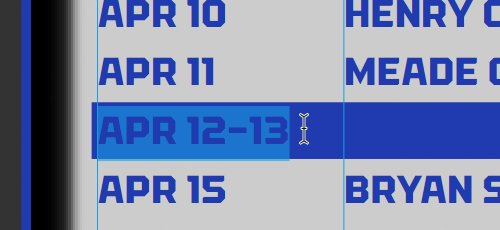
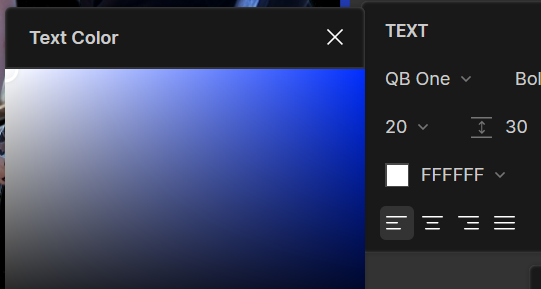
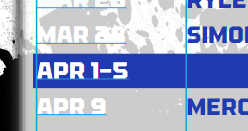
Sorry, I realize image 3 is a different screen shot than image 1, but hopefully you understand that I just can’t change the color of what I highlighted, it changes the color of the full text box
We can’t seem to reproduce the same in Lunacy 9.4.1. Please update to Lunacy 9.4.2 and send us your file for a quick test if the issue persists afterward.
You may attach it here or reach us at support@icons8.com 
I updated to 9.4.2 but unfortunately getting the same result. I don’t think I’m doing it incorrectly as I’ve done this the same since I started using Lunacy a few years back. Below is the link to my file. Please let me know if that does not work. Thanks
https://lun-us.icons8.com/d/2puM_lzT1E6DQRIpDON_KQ?page=25uM_lzT1E6DQRIpDON_KQ&vp=-708,-72,2834,1729
Here is how I’m doing it and the steps I’m taking
I then left click in a unused are of the file, which normally changes the color (I chose white)
I then do the same, left click in a unused are of the file.
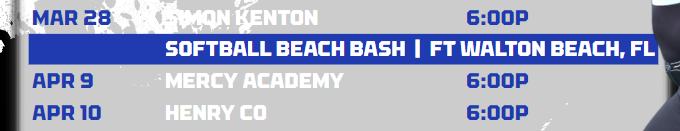
All colors in the text box change to what I chose (white), which I did not want.
Thanks for sharing the doc. We’ve requested access to export the file. Please confirm the request when you have a moment.
Everything is now fine. Thank you
1 Like
![]()
![]()
![]()