Due to Ver.4.7, Japanese text suffers from a serious bug.
Every text in Japanese is duplicated unintentionally.
For example, if you want to put just “あ”, it results in “ああああああ” and error notification pops up.
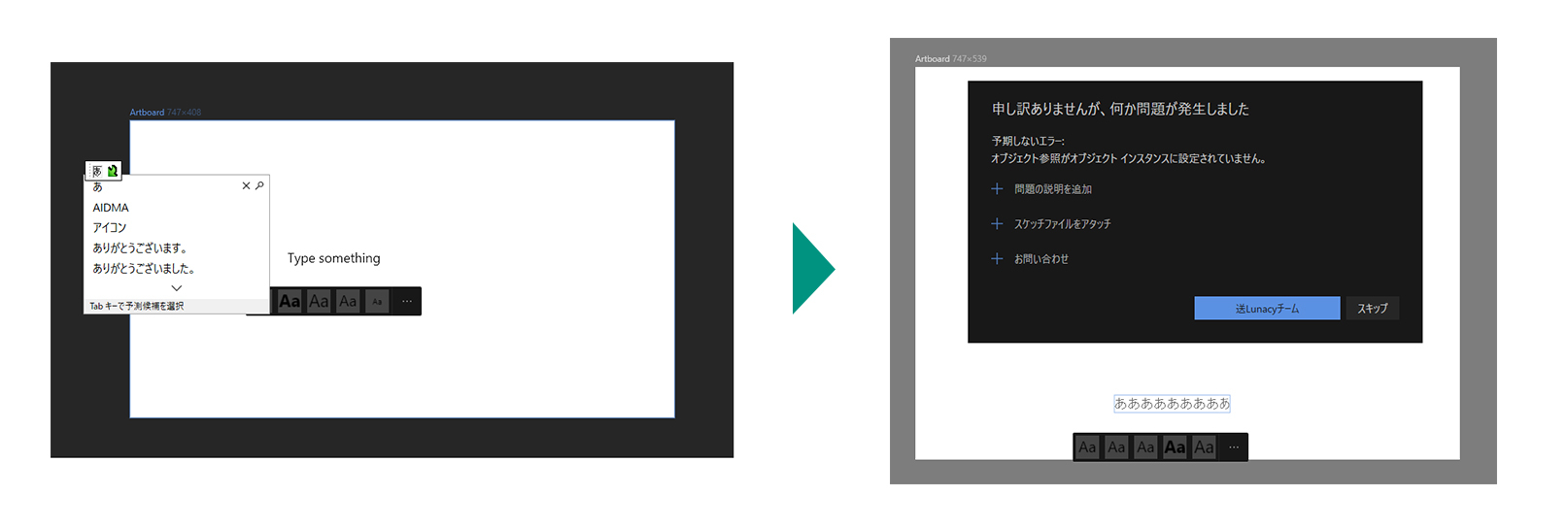
Due to Ver.4.7, Japanese text suffers from a serious bug.
Every text in Japanese is duplicated unintentionally.
For example, if you want to put just “あ”, it results in “ああああああ” and error notification pops up.
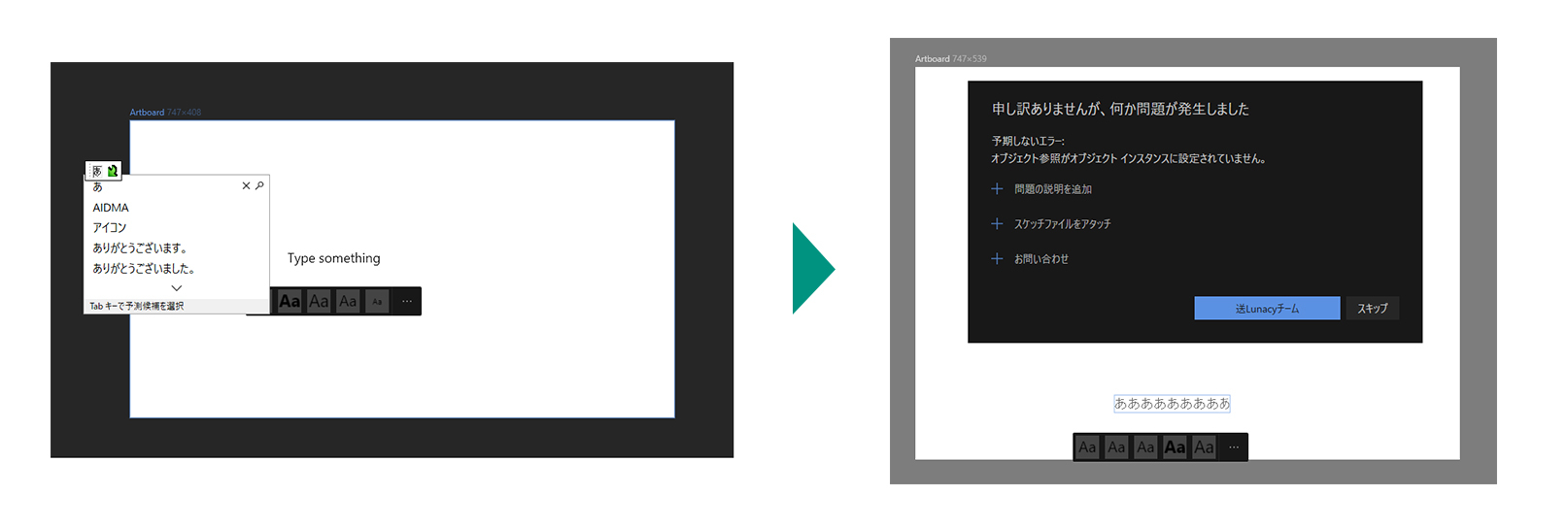
Hi and sorry for the late reply!
Please, let us know if the issue is still here, as we haven’t managed to reproduce it in the latest version of the app.
Thank you!
Hi. Thank you for your reply.
the issue was fixed in the latest version. Nice!
There is another thing I’d like like to request.
I often use Kozuka Gothic Pr6N, a Japanese font from adobe for my design. Since it is not included in google fonts, I install the font into my computer to use on Lunacy.
Although the font works on Lunacy, there are a few things I struggle with:
(1) Every time I add Japanese words in the existing text box, the font won’t be kept as Kozuka Gothic Pr6N. It automatically changes into MS Gothic, which is included in google fontsFigure_1. It doesn’t occur in English fonts at all.
Can you manage to make it possible to hold the Japanese font style even if the font is not from google fonts (installed by their own)?
Figure 1 shows the example.
(2) also, it would be helpful if we can set up the default of fonts. Currently, when I type in Japanese, it always become MS Gpthic so I need to change the font to Kozuka Gothic Pr6N.
Thank you!
Thanks for your feedback.
By default, when creating a text block, there is a Segoe UI font that does not support Japanese. The application determines the input language and substitutes the default font that is installed in the OS for the input language.
We have corrected the behavior at your request.
Now, if the selected font supports the input language, the font will not switch.
Will be available in version 4.9.
Thank you for your reply.
I’m so glad to hear that.
Can’t wait for ver.4.9.!
Thanks.
Version 4.9 is available https://docs.icons8.com/release-notes/#49
Please check if your problem is fixed now?
I just checked.The problem is solved.
This update helps us a lot.
Thank you.