I saved a tab in Lunacy however the file extension reads:
.sketch - Copy.lunTempFileSave
Lunacy won’t open this file and I’ve tried to change the extension to .sketch but it just opens an older version from several months ago. Can anyone help regarding how to open the file that was saved a few days ago with the extension above?
Lunacy version: Help → About (F1 or Fn+F1)
OS version:
Please, check if you have the latest version of Lunacy and then follow those steps:
- Select Help → Open App Data Folder in the menu bar;
- Open the Documents folder and sort the folders there by the Date modified column;
- Drag and drop the top folders in the list into Lunacy. One of these is your unsaved temp file.
Let me know if it helps!
Sorry, I must not be following as this did not work. Lunacy won’t let me drag anything into it. I know where the temp file is (you can see it in the pics I’ve added showing steps I’m following, however neither the folder nor the actual file can be drug and dropped into Lunacy.
Anything else that will retrieve this?
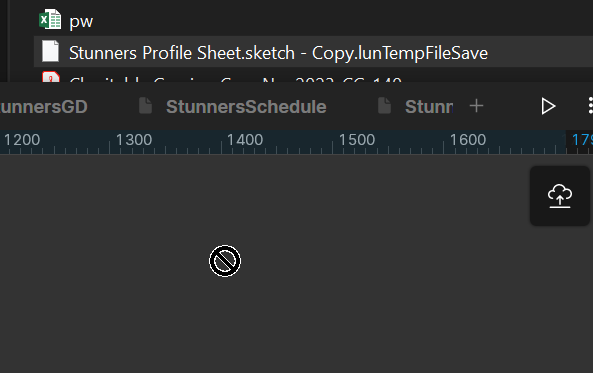
Could you send me the temp file in DMs, please? BTW, which version of Lunacy and OS do you have?
I’ve sent you a link to get the file (wouldn’t let me upload). Also, I am using 9.1 version. Thanks