I have read that other people have the same problem with a certain fonts weight and still no solution. My font is AutoZone Condensed. Please I need a solution.
Give us more details, please. What Lunacy version do you use? Does the font work well in other apps? Describe the issue, please: what weights work or don’t work for you?
Thank you!
Sure.
Im using Lunacy 5.9. The fonts I need work right in others apps, they are already installed in my computer, but in Lunacy the weight’s font don’t appear. In fact the fonts are legally owned, just in case Lunacy was against piracy.
I have checked other family fonts and the work well, I dont know what is the issue with this particular one.
I’ll wait for you response,
Thank you.
Can you also check the font’s name, as we weren’t able to find anything by the AutoZone Condensed name?
Or maybe you can send us a font file/a link where to find it?
The font was created by the company I work with and is protected by the them, so you wont can find it in internet or any place, and I can´t send it you for confidentiality reasons .Do you think this could be a reason which the program no recognize the font´s styles?
It is so strange that only one font´s style is recognized. The font has 6 styles, and only one of them works.
Hmm it could be the reason, but it’s hard to tell for sure without checking.
We can only recommend to try and delete everything out of this folder: *\AppData\Local\Icons8\Lunacy, there is a chance that this may help.
Hi, I am having the same problem with Objectivity font family. Althought weights are installed on my computer, I can only use Regular weight since weight select is deactivated.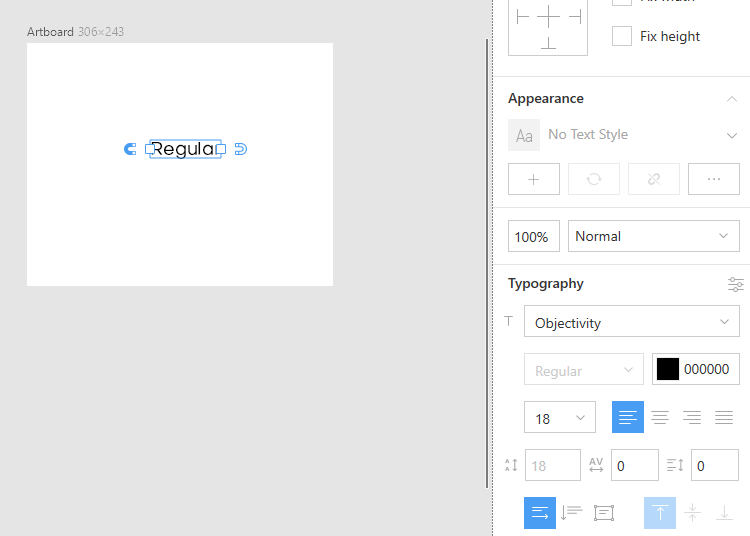 You can download the font here. My Lunacy version is 6.5 and I am on Windows 10 19042.630.
You can download the font here. My Lunacy version is 6.5 and I am on Windows 10 19042.630.
Hi! Most likely this bug appears when you first install one weight, launch the app and then install the rest. We can suggest two options to resolve this issue:
-
delete the font with all weights -> start Lunacy -> create a text block to check that the font is removed -> close Lunacy. After that, reinstall the font with all weights at once and restart Lunacy.
-
delete the folder C:\Users\Username\AppData\Local\Icons8\Lunacy\Fonts and restart Lunacy.
Please let me know if any of these helps!
Hi @Eugenia_Icons8,
Uninstalled/reinstalled the font with all weights as you described. All weights now are working. Thanks for your help.
![]()
Thanks, but how do we do that on Mac OS?
EDIT: Found out the actual culprit… it’s a variable font.