Please see the issue defined in the screenshot…
Hi, we are sorry for making you wait.
If the issue still persists, please let us know what version of Lunacy you use.
And if it’s the latest one, please make sure that you selected the right layer before pasting an object.
Note, that an object is automatically pasted one layer above the selected one. So, if you want to paste something on the top layer of the group, you should select the current top layer of the group, not the entire group itself.
From my point of view, the object always paste on top of all layers. It doesn’t matter if I click on a layer or a group of layers (collapsed or expanded). It seems to me that object it should add over the selected layer / group. Currently not the case.
Hi, can you please record a video of this issue and send it to lunacy@icons8.com?
We have checked it on our end, but everything still works fine for us and the objects are being pasted right over the selected layer, so we need more information to be able to help.
Thank you!
Why can’t paste it directly into a group。
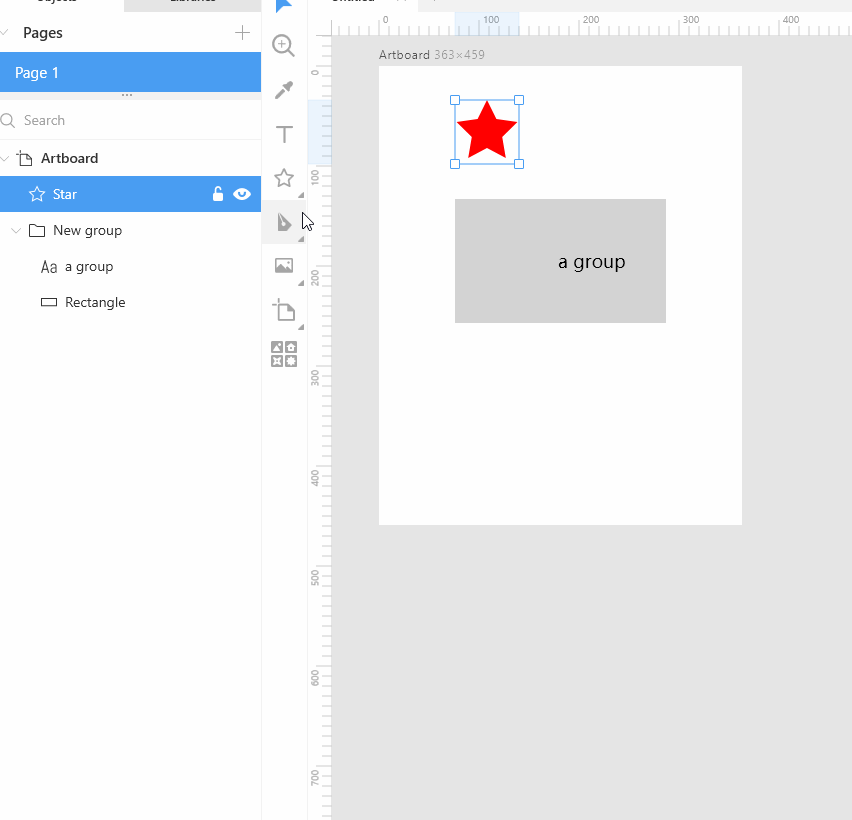
Thank you for letting us know, definitely a bug, will be fixed asap.
thank you。Because of this problem, I have to work with adobe XD ![]()
It’s not fixed yet,in Lunacy6.0
We are sorry to hear that! I have let our devs know about that. Will be fixed pretty soon.
Thank you
I’m looking forward to it ![]()
According to me, you are pasting a picture in text format. So it will not be pasted. It’s my opinion
Hey guys,
The issue has been fixed in 6.1 version, please check if pasting objects is working fine for you now!