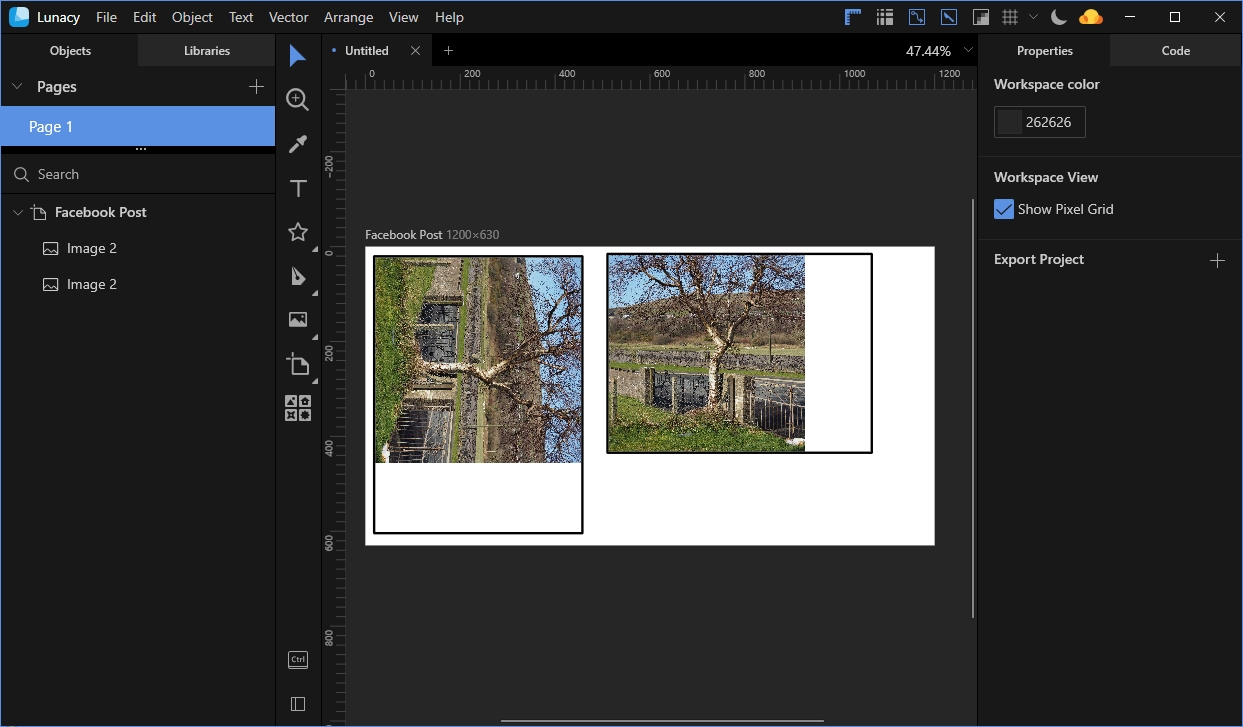When adding an Image object and the image was taken in portrait mode on a camera the image object created is of a landscape image with the original image truncated to fit inside the object dimensions created. Rotating the image object does not solve the problem.
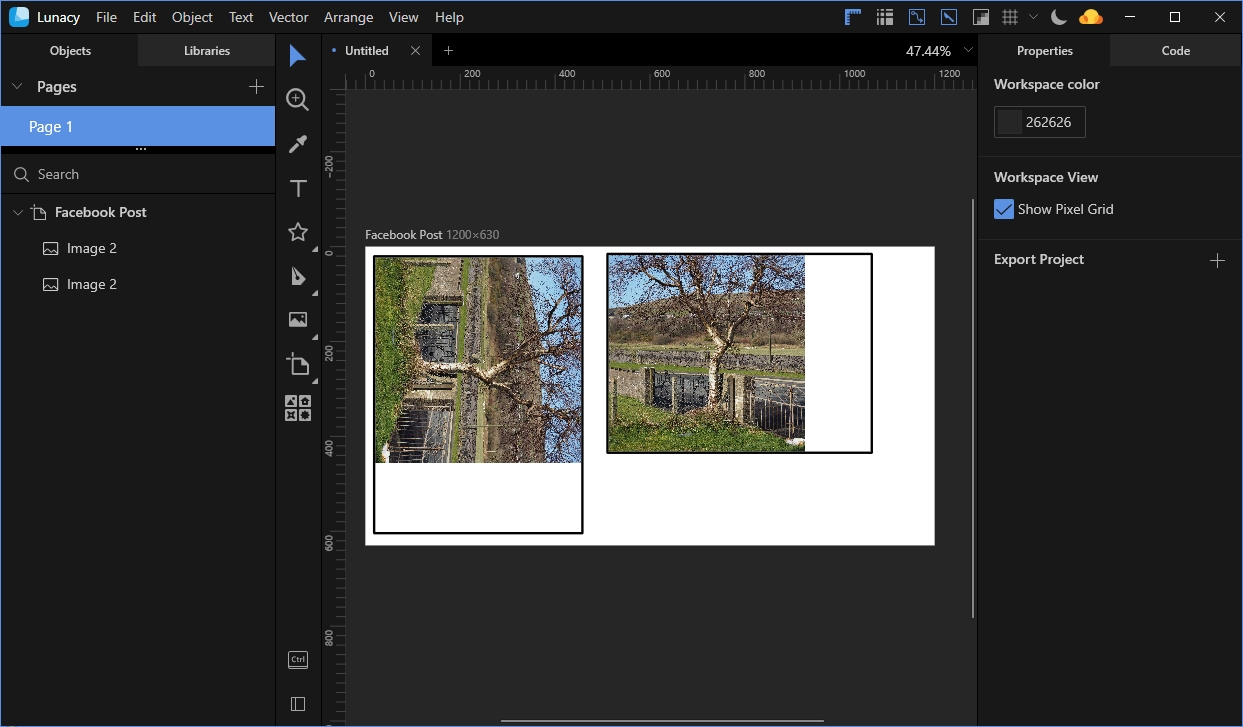
I have added a border around both objects to show how the image is loaded and created. The rightmost image has been rotated in the application.
There is a significant amount of the image missing from the top, as shown here:

EDIT: It seems as if you use the “Replace Image” function with the portrait version it seems to work but it’s a long-winded way of getting a portrait to display correctly.
I am sorry for the delay with the reply.
We have found the reason of this issue, but can’t say yet when the fix will be applied as it calls for some time-consuming changes in the app.
Here is what you can do until then to fix the issue on your end:
- Open a standard Windows image viewer
- Edit and change -> change
- Save the copy
- Import the result into Lunacy
Hope that helps!
Thanks for the reply, I’ve written a few image editors in my time using Delphi (Object Pascal) and relied on the Exif data orientation flag to load images into the program, that can fail on occasion as well, LOL.
I’ll use the “Replace Image” function with the portrait version which is probably quicker than using another image editor.
Dave