I don’t remember exactly when the update was applied; sometime in the past week. I had Pichon open on my computer, left and went to bed, came back the next morning and the application was closed. It loads now but I can’t search for anything. I figured there was a service issue so I waited a few days (trying each day) but I’m still having the same problem. No error messages either. The application is installed through the Microsoft Store so I cannot apply a security exception for it. I did try running the application as administrator with the same issue.
Edit: In playing around with it more, it looks like I can search, it’s just that everything is black. If I hover my mouse over the icon window the icons are black squares.
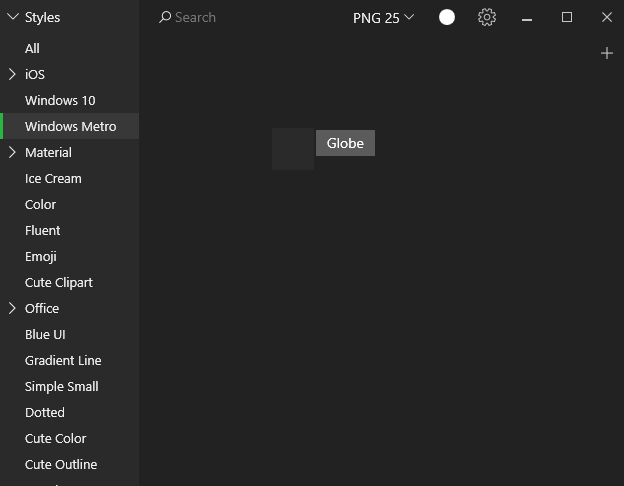
If you are using antivirus, please try deleting the app, turn your antivirus off and then download and install the app from Microsoft Store once again. If that doesn’t work, please set the app as an exception for your antivirus or delete it at all. Below are the instructions on how to apply a security exception for it:
-
If you are using Microsoft Security, you can find more info on how to add the app into the exceptions here: https://support.microsoft.com/en-us/help/4028485/windows-10-add-an-exclusion-to-windows-security
-
To add an exception to Windows Defender in Windows 10, please do the following:
Open Windows Defender Security Center;
Click on the Virus & threat protection icon;
Click on the link Virus & threat protection settings;
Scroll down to Exclusions and click on the link Add or remove exclusions.
Hope this will help to get the app working again!
Uninstalling and re-installing worked. Just a heads up, I had read your MS security post previously. There doesn’t seem to be any way to apply security or virus policies to items in the MS Store…
![]()