I got those five random bars when I attempted to add a picture for the faceswap. I can’t even delete that
It seems like a browser issue. May I ask you to hard reset the page with the Face Swapper and give it another try?
To clear cache and cookies on a specific page you’ll need to open the console by pressing CMD+Option+I on a Mac, and CTRL+Shift+I or F12 on Windows, Linux, and Chromebooks. Then you’ll need to find the Refresh button next to the address bar:
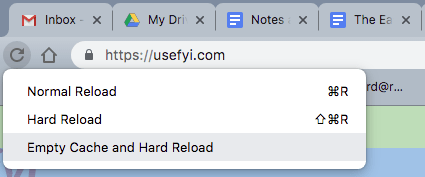
Click Empty Cache and Hard Reload in the list of options, and you’re done ![]()
Thanks man! I am very appreciated