Found your app in the internet. I would love it but had issues with it.
I need to create a sketch for my app which already has predefined Admin Template with styles and design (PrimeVue), so I was not interesting in building design but rather a sketch (wireframe) without design.
So I downloaded your app and run.
First I read your beginners tips (looks cool and very interested). Thanks.
Then I created a new frame and wanted to start my first project. I was expecting to go to the “UI Kits” and start Drag&Drop UI elements to the frame, but I didn’t find any wireframe elements (but instead found some wireframr plugin which wasn’t working for me).
- Looking for the any UI Elements it was very cumbersome for me. There are so many of them and they are in hierarchical tree. I prefer to have just my list 10-20 always visible on the screen instead of looking for them all time (it takes a lot of time). Same with Icons. I wanted to use Windows 10 icons but every time I had to go and drill the folders and lists.
- No Grid UI, only some list which I cannot manage to setup properly I wanted.
- There must be very basic set of UI tools very simple but includes everything needed to make any app wireframe. (Like currently Dropdown, Input, Button, Checkbox, Radio, Toggle, but more).
Photos and illustrations are done very well. (Good Job Guys).
I can see a Lunacy as a primary tool to make wireframes in simple way and then plugins can help people with the actual design UI and styles (Apple, Material, Bootstrap, etc.). At the moment it is another way around.
Switching back to Visio for a while (https://support.microsoft.com/en-us/office/add-a-table-to-a-drawing-361b4dab-d72a-489c-854d-58caef39da6a). Will come back to you later to check if there any changes. I am happy to pay up to $50 for a perpetual or lifetime license. I am not used to use subscriptions and online/cloud services (As a contractor working for other companies I am not allowed to publish projects in any third part clouds or services).
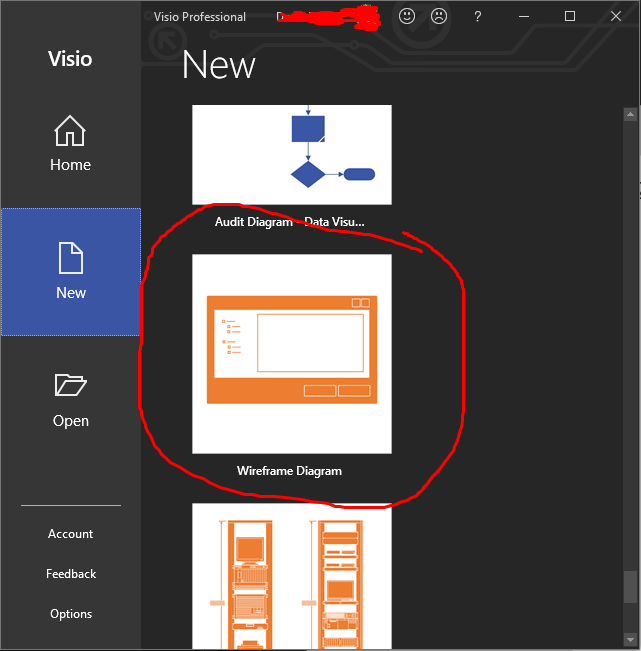
I am not expecting any tips or replies with HowTo in this post. Please just consider it as my opinion, not a question. Unless you have some questions about any details of my experience with Lunacy, feel free to ask.
Wish you the best.
Den