Something weird happen to lunacy on maximized windows in extended screen
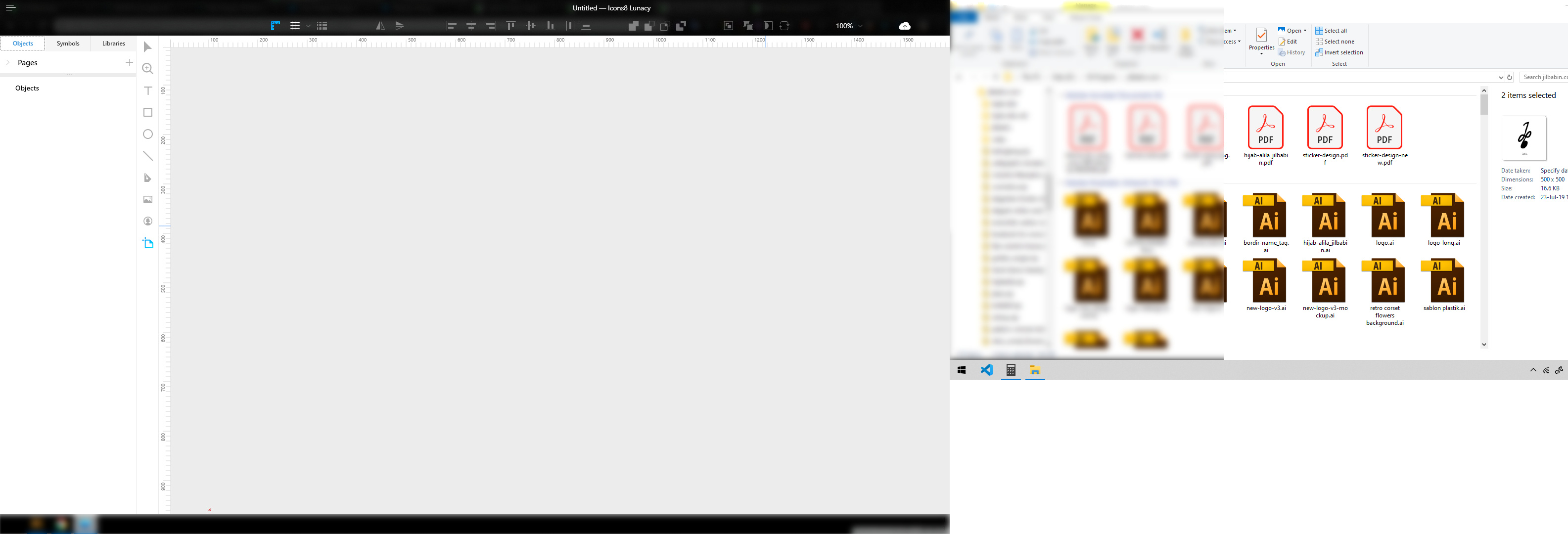
The task bar in extended screen and almost half of the the main screen get blurred when the apps is focused on.
Something weird happen to lunacy on maximized windows in extended screen
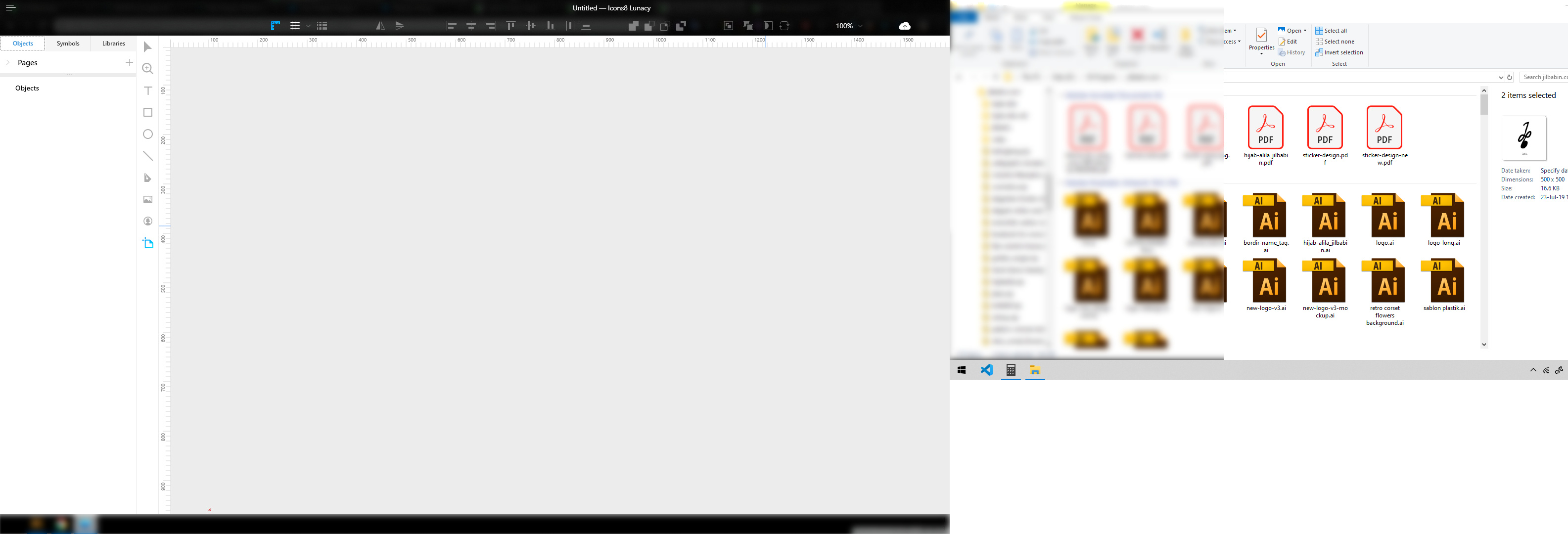
The task bar in extended screen and almost half of the the main screen get blurred when the apps is focused on.
Please let us know the following details:
I’m using windows 10 version 1903 build 18362.239
display 1: Intel HD Graphics 4000 (1366x768)
display 2: NVIDIA Geforce GT650M (1920x1080)
yes the latest drivers are installed
This happens if the lunacy window is moved from main monitor (display 1) to extended monitor (display 2) and maximizes the window by pressing the maximize button or by dragging the window to the top screen.
But if the extended monitor (display 2) is set as the main monitor, the things above don’t happen
Is there the same screen resolution set on both monitors? Does the system scale match on both displays?
Display 1: 1366 x 768
Display 2: 1920 x 1080
Yes both monitor does have the same system scale
As I wrote before if display 2 is set as main monitor and display 1 as extended monitor lunacy display normally in both monitors, but if display 2 set as extended monitor than lunacy windows will be maximized out of screen in display 2 only
How do you operate with the monitors? Do you maximize it to occupy the whole screen with the use of the standard controls? Or you stretch it manually to the size of the screen?